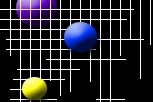|
Please read directions carefully for each game
Also, anyone who can help me with some petz 3 files I would appreciate it
Other: if you have dial up, downloading this will be a nightmare, I think you should contact me and see what other arrangements
we can come up with.
Petz 4
Here we go people, what you have been waiting for I present to you the free version of petz 4
Please download these in order
Instructions:
to download-
1. click link
2. scroll down new page till you see free downloa
3. download item to an easy to find location
to install P4-
1. run the first download to install (make note of where it installed)
2. after install run the second download (patch 1) you will have to change the location of the patch install to where
ever you installed the game
3. repeat step 2 with second patch as needed
4. game should be unlocked, if any problems please IM me, Email me, find me on a forum, etc.
Disclaimer:
All of these files were online for free uploaded by the creators of the game, it just so happens when you put them all
together it gives you a free version of the game *winks*
Download Petz 5
Download:
Petz 5 zip
Instructions for petz 5:
to download-
1. download the game provided above, inside you will find a Petz 5 cue and a Petz 5 Bin. What you have here is an ISO,
An ISO is basically a virtual disk, but to play this disk you either need to burn it or download a program that runs ISOs.
2. Now you are going to want to download a program called Dameon tools. When installing this program uncheck the option
for the toolbars while installing. You can find it at the following site.
3. The following will provide screen shots for what you need to do once you let Daemon run. Notice: you will not receive a
window that let's you work, you must work from the start bar. You can tell when Daemon tools is running by looking for this:

4. You will do all of your work via that tiny icon. It isn't hard as long as you follow instructions. If at any time you get
confused it would probably be helpful to find my contact information on this page and try to get ahold of me, if you have
trouble getting ahold of me via a messenger system then drop me an e-mail and we will work something out.
5. now it is time to turn on Daemon tools. do so by right clicking on the icon. you should see this:
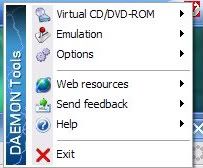
6. go to Emulation where you should see this:
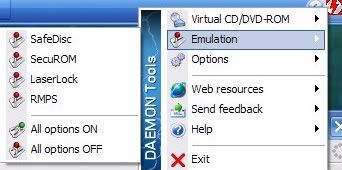
7. Choose to turn all options on. you can see it listed above on the sub menu as the second to last option. The red icon should
now mean green... and what does green tell us? to go of course.
8. Now make sure that you know where you downloaded the game, and make sure that you unzipped it into a folder that is easy
to get to. you are going to open the menus up again but this time choose Virtual CD/DVD-ROM:

9. Now at the bottom of the new submenu you should see an option: set number of devices. This will bring up a third menu shown
below.
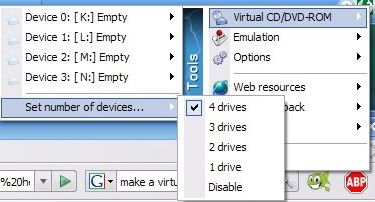
10. you will want to make sure that you have 4 drives enabled. so you want the check mark to be at the 4. Are you tired yet?
you're actually almost done. yay!
11. now you are done with that third menu, Go back to the regular virtual drive sub menu and take a look, it should now look
similar to mine. You are going to want to go to the first drive listed. when you hover over it it should look like this:
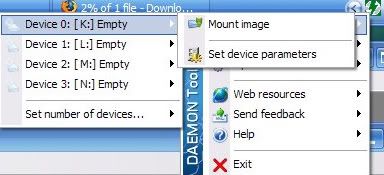
12. you want to choose to Mount the image. This will bring up a window. In this window you want to find the folder where you
unzipped the game in.
13. once you find that folder you are going to want to choose the .Cue file and then suddenly like an amazing turn of luck
the game pops up for you to install! yay.
14. after you install you do not need the .cue or .bin files, nor do you need Daemon tools. you can uninstall Daemon and delete
the .cue and .iso without any worry and the game will work perfectly fine from the shortcut. Daemon tools can be used for
any ISO, Bin, or Cue files that you download to install games.
Disclaimer: This is the back up of my petz 5 game in case my disk gets scratched. Technically you downloading it and using
it is illegal but this particular version has been paid for... and ubisoft hates us anyway, they wouldn't even answer our
e-mails or give us a good petz6 instead they copied puppy luv and kitten luv. They're what we call thieves... their newest
games are no better than song writers who write parodys and mess up other people's work.
When UBIsoft gives us a real Petz 6 that doesn't copy other virtual pet simulators I'll give it more credit.
|